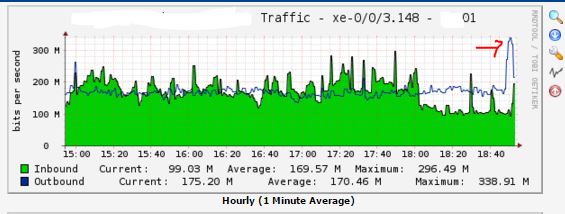Today, I will explain what importance of “multipath” command in BGP configuration to provide load balance of traffic is. I needed this command after migrating our backbone devices to Juniper devices because of not being balanced traffic over internet uplinks. Maybe, I can help you in such a situation.
You will see my topology below. As you see from graph, we have 3 BGP uplinks with same provider. By nature of BGP path selection, there exists some rules for specific destination subnets which are changeable vendor by vendor. At this point, we should be carefull if we see same distance on route table. Which of them will be preferred by Juniper MX80?In my network, this was a big problem since I receive full routes from same provider over 2 BGP uplinks. Because, I realized that only one of BGP uplinks was used to forward outgoing traffic. The other expensive symetric line was idle. As an network administrator, you should also care bandwidth management. So, multipath command can be helpful about doing it without thinking so much.
[huge_it_gallery id=”2″]
Configuration
You will see below some part of my BGP configuration. I haven’t shown which prefix list I advertise and receive. But we are receiving full routes from 2 BGP same providers and partial routes from the other BGP peer.
[huge_it_gallery id=”3″]
Observation
After implementing this configuration, we will check our BGP routes. Once we check one of prefix which is received by AS100, you will see two BGP neighbour. But one of them is always shown with ” greater than sign”. Unless we use multipath command, all packets will be sent towards that neighbour. So, your other links will be not used because of that for outgoing traffic. As a result of this, your single line can be saturated.
You will see two trace outputs that show packets are destined . The first one shows the result when multipath command is used. The second trace output shows that if I remove multipath command from one of BGP configuration which is advertising 1.1.20.0/24, traffic will be routed towards just one link.
[huge_it_gallery id=”4″]
During this test, you may see the effect of lack such a configuration from below cacti graph. As I signed with red, one of the uplinks started to be saturated.
[huge_it_gallery id=”5″]