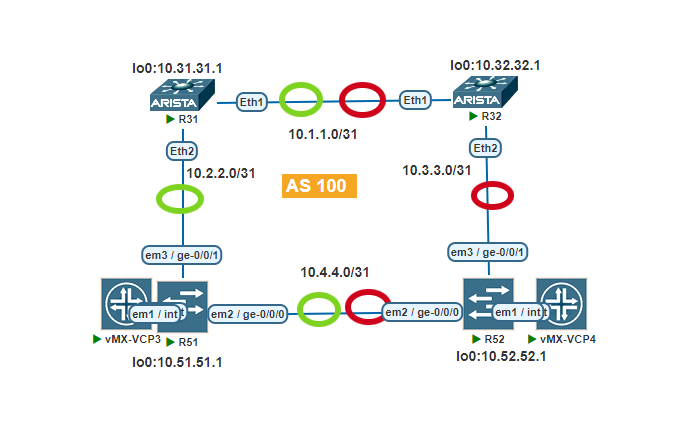In this post, we will try to explain Resource Reservation Protocol (RSVP) usage of Arista and its interoperability with other vendors such as Juniper, POC for a service provider of Azerbaijan. We have tested many features of RSVP in real environment and we got success. One of the features is coloring and we explained it below. Also, you can read RSVP RFC in this link.
As you know, RSVP is used under MPLS environment and it is a labeling signaling protocol which provides traffic engineering.Additionally, CSPF algorithm involves and you can reroute your traffic in MPLS according to some constraints; such that bandwith, coloring, metric, link protection etc. We will show here coloring, also we say admin-groups.
RSVP provides MPLS label switch path from ingress router to egress router an unidirectional path. This unidirectional path traverses any router in MPLS network accorging to result of CSPF algorithm. Admin-groups, (coloring) is a parameter of this selection criteria. If you decide to use admin-groups feature, links of routers will have some colors one or more than one, some other links will have none. Hence, under LSP path configuration, LSP will choose these colors for being up. So related LSP traffic will traverse through those assigned color interfaces. For example, LSP will follow only any red interfaces, all red interfaces will include to CSPF algortihm.
As a result, we configured green-colored LSP in this post from Arista R32 to Juniper51 path. Other path is redundant and it is red colored.
Configuration Steps of MPLS and Coloring
1.Underlay Config of MPLS
Enable IS-IS for underlay IGP protocol and advetise loopback0 in each routers.
interface Loopback0
ip address 10.32.32.1/32
isis enable 1
isis passiverouter isis 1
net 49.1111.0a00.0034.00
is-type level-2
mpls ldp sync default
advertise passive-only
!
address-family ipv4 unicast
!
traffic-engineering
no shutdown
is-type level-22. Enable MPLS and RSVP
mpls ip----->; by default all interface enables mpls
mpls rsvp----->;by default all interface enables rsvp
no shutdown3. Traffic-Engineering
interface Loopback0
traffic-engineeringrouter isis 1
traffic-engineering
no shutdown
is-type level-2interface Ethernet 2 --->;; Each interface has to be enabled traffic-engineering
description to_Juniper
traffic-engineering4. Assigning Colors to RSVP enabled Interfaces
All RSVP interfaces that you need color has to be enabled.So add administrative-group statemend id under interfaces.
interface Ethernet1
traffic-engineering
traffic-engineering administrative-group 1-2------>;This is color id red and green
interface Ethernet2
traffic-engineering
traffic-engineering administrative-group 1 ------>; This is color id red5. Creating RSVP LSP by Coloring
router traffic-engineering
rsvp
local-interface Loopback0
!
path to_R51 dynamic------------->;First path is green
administrative-group include all 2
!
path to_R51_secondary dynamic-------------->;Secondary path is red
administrative-group include any 1
!
tunnel to-R51------>LSP PATH
destination ip 10.51.51.1
metric 10
path to_R51
path to_R51_secondary secondary pre-signaled
no shutdownOutputs
Arista7280-R32#show mpls rsvp session summary | include R31
12 10.51.51.1 6 to-R51 ingress n/req upArista7280-R32#show traffic-engineering database router-id 10.32.32.1
TE Router-ID: 10.32.32.1
Source: IS-IS Level-2 IPv4 Topology Database
IS-IS System-ID: 1111.0a00.0034
Number of Links: 2
Network type: P2P
Neighbor: 1111.0a00.0020
Administrative group (Color): 1 (0x2)
TE metric: 100
IPv4 interface addresses:
10.3.3.1
IPv4 neighbor addresses:
10.3.3.0
Maximum link BW: 0.00 bps
Maximum reservable link BW: 0.00 bps
Unreserved BW:
TE class 0: 0.00 bps TE class 1: 0.00 bps
TE class 2: 0.00 bps TE class 3: 0.00 bps
TE class 4: 0.00 bps TE class 5: 0.00 bps
TE class 6: 0.00 bps TE class 7: 0.00 bps
Neighbor: 1111.0a00.0033
Administrative group (Color): 1-2 (0xe)
TE metric: 100
IPv4 interface addresses:
10.1.1.0
IPv4 neighbor addresses:
10.1.1.1
Maximum link BW: 100.00 Gbps
Maximum reservable link BW: 75.00 Gbps
Unreserved BW:
TE class 0: 75.00 Gbps TE class 1: 75.00 Gbps
TE class 2: 75.00 Gbps TE class 3: 75.00 Gbps
TE class 4: 75.00 Gbps TE class 5: 75.00 Gbps
TE class 6: 75.00 Gbps TE class 7: 75.00 Gbps